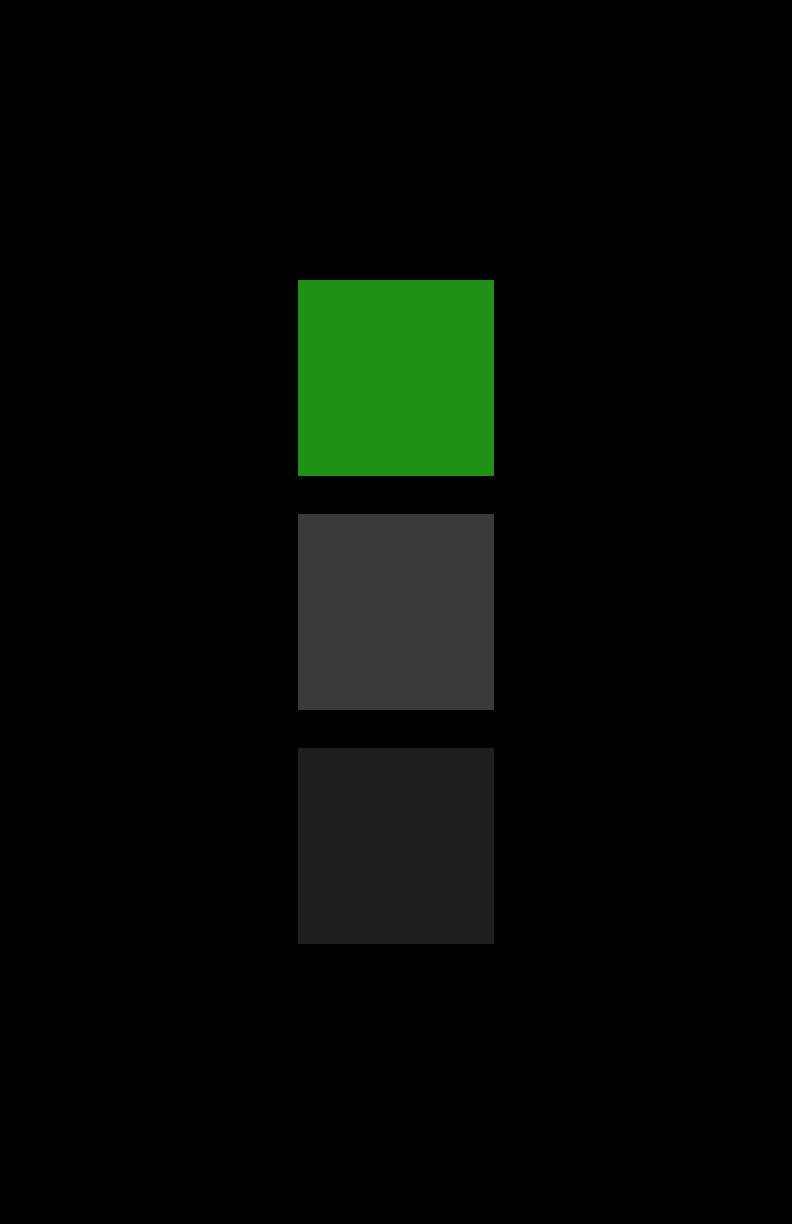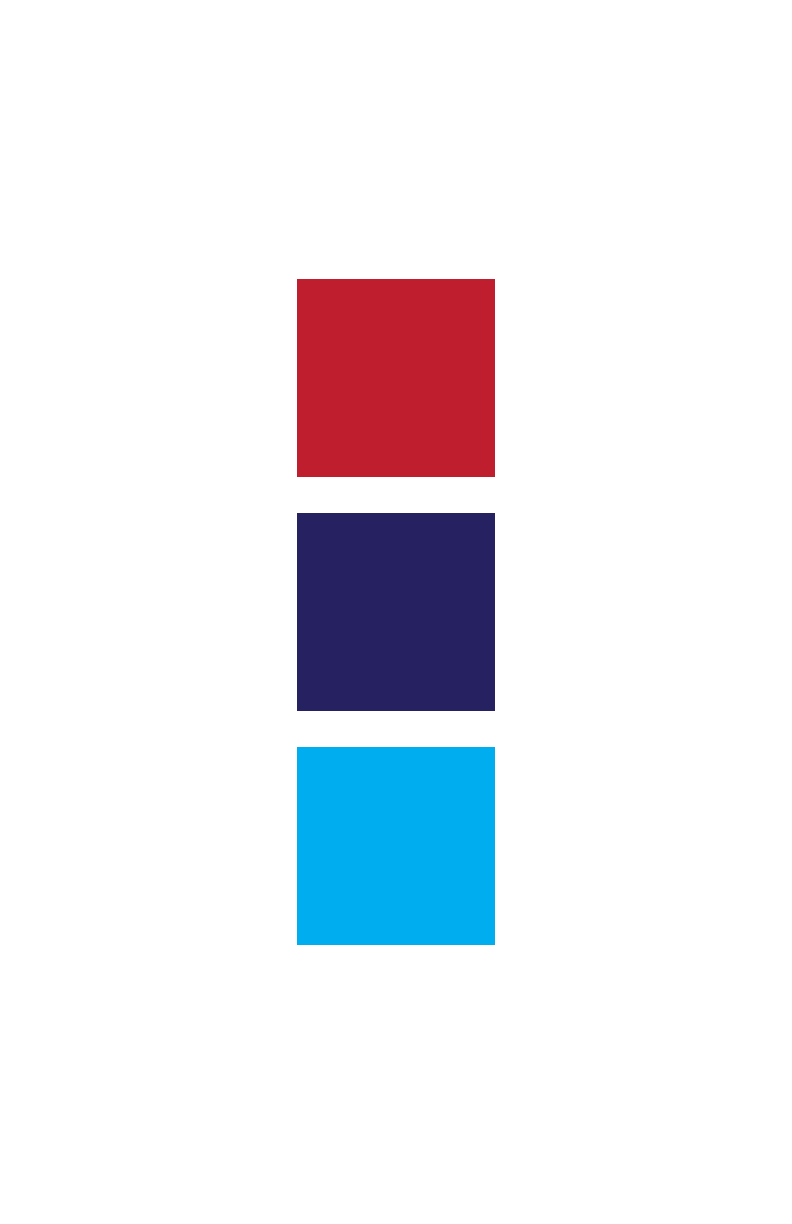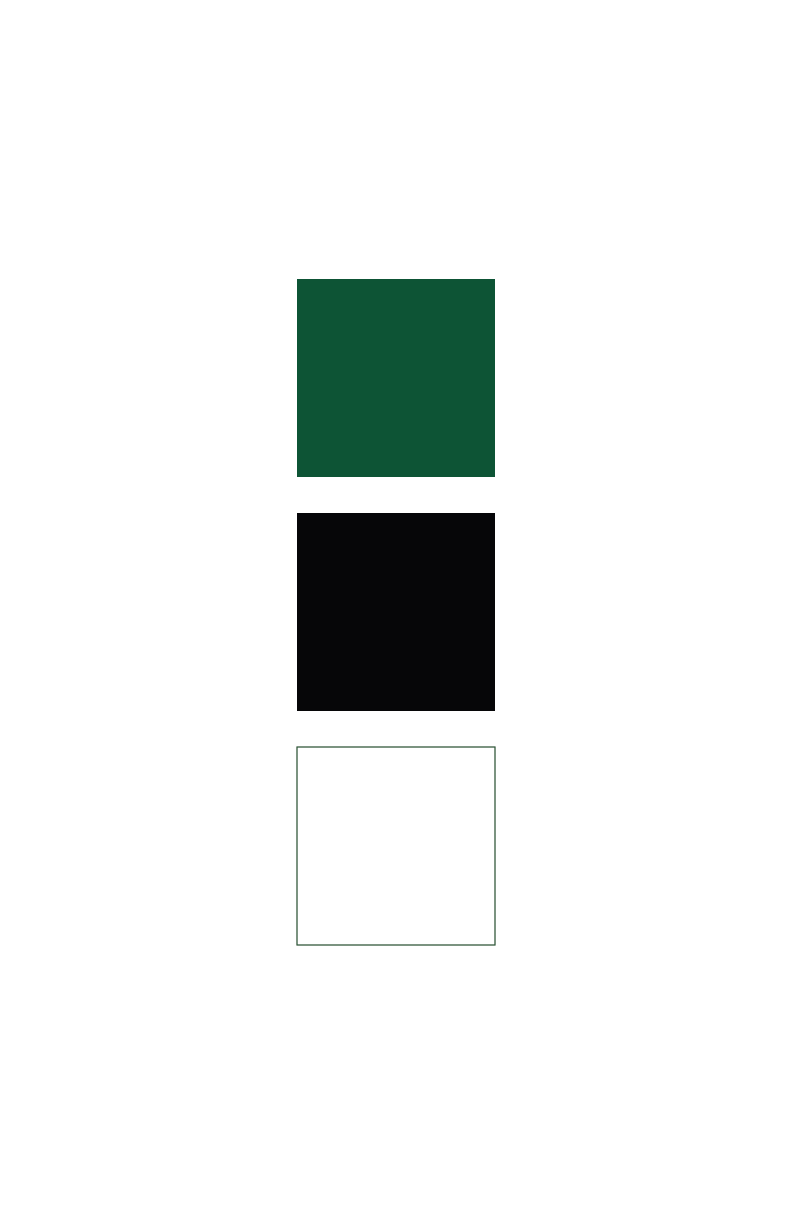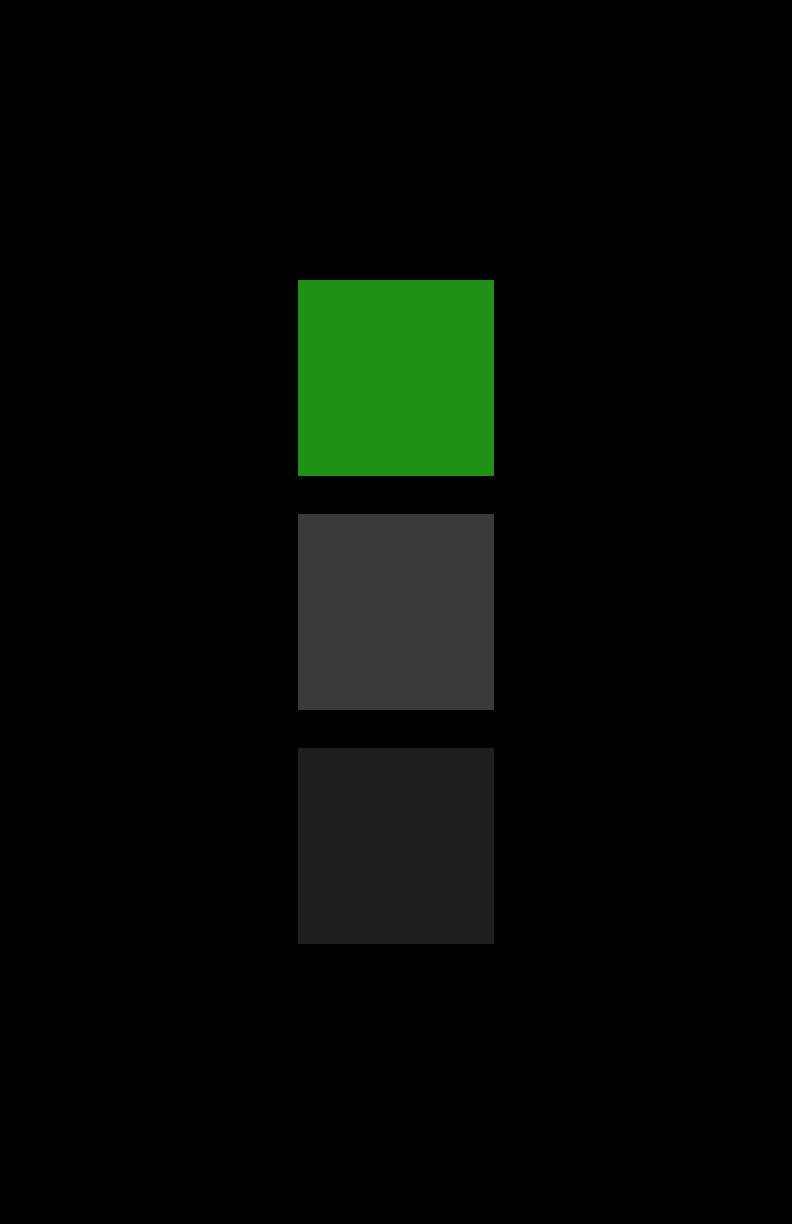Program
- Open Adobe Illustrator.
- Make a new file that is 11 inches by 17 inches and has 1 artboard.
- Save the file to your desktop
- Draw a rectangle that covers the entire artboard. This will be refered to as "Background".
- Select "Background" and make the stroke color "None" and make the fill color black if you were born in Virginia or white if you were born outside of Virginia.
- Draw a square that is 2.75 inches by 2.75 inches. We will refer to this square as "Square One".
- Select "Square One" and make the stroke color "None" and make the fill color a color from your pants. Do not use white.
- Position "Square One" in the exact center of the page
- Select "Square One" and copy and paste it. The pasted square will be refered to as "Square Two".
- Select "Square Two" and make the fill color a color from your shirt. Do not use white.
- Move "Square Two" above "Square One".
- Select "Square One" again and copy and paste it. The pasted square will be refered to as "Square Three".
- Select "Square Three" and make the fill color a color from your socks. Do not use white. If you are not wearing any socks make the fill color of "Square Three" white and make the stroke color of "Square Three" the fill color of "Square Two".
- Move "Square Three" below "Square One".
- Open the "Align" window and make sure you can see the "Distribute Spacing" options. If you cannot see the "Distribute Spacing" options click the small up and down arrow icon to the left of the word "Align" in the tab until you see the "Distribute Spacing" options.
- Select all three squares.
- With all three squares selected click once on "Square One".
- In the "Align" window click the "Horizontal Align Center" option under "Align Objects".
- In the "Align" window under "Distribute Spacing" type .5in then click the "Vertical Distribute Space".
- Save the file
- Choose File > Export > Export for Screens
- Set "Export to" as your desktop, the format to PNG, and the Scale to 1x. Then click "Export Artboard"
- Send the exported PNG to mmcderm8@gmu.edu
Original
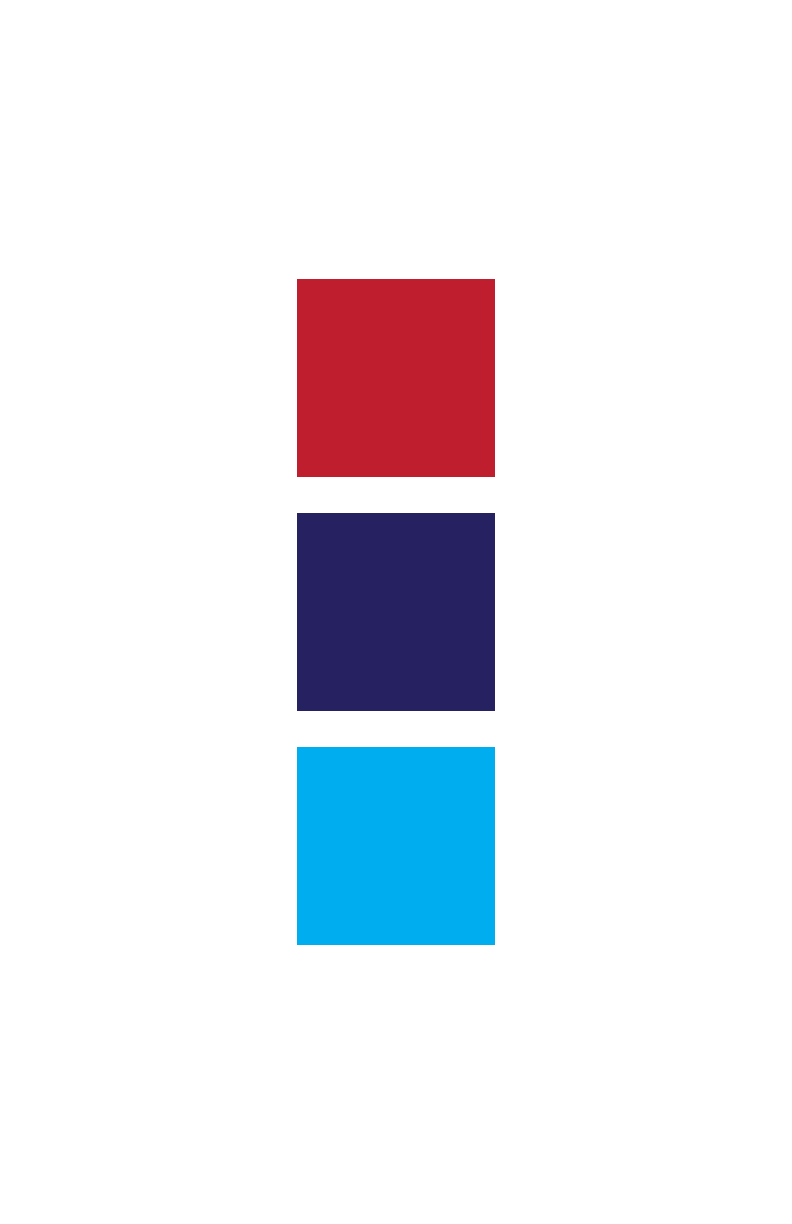
Kate
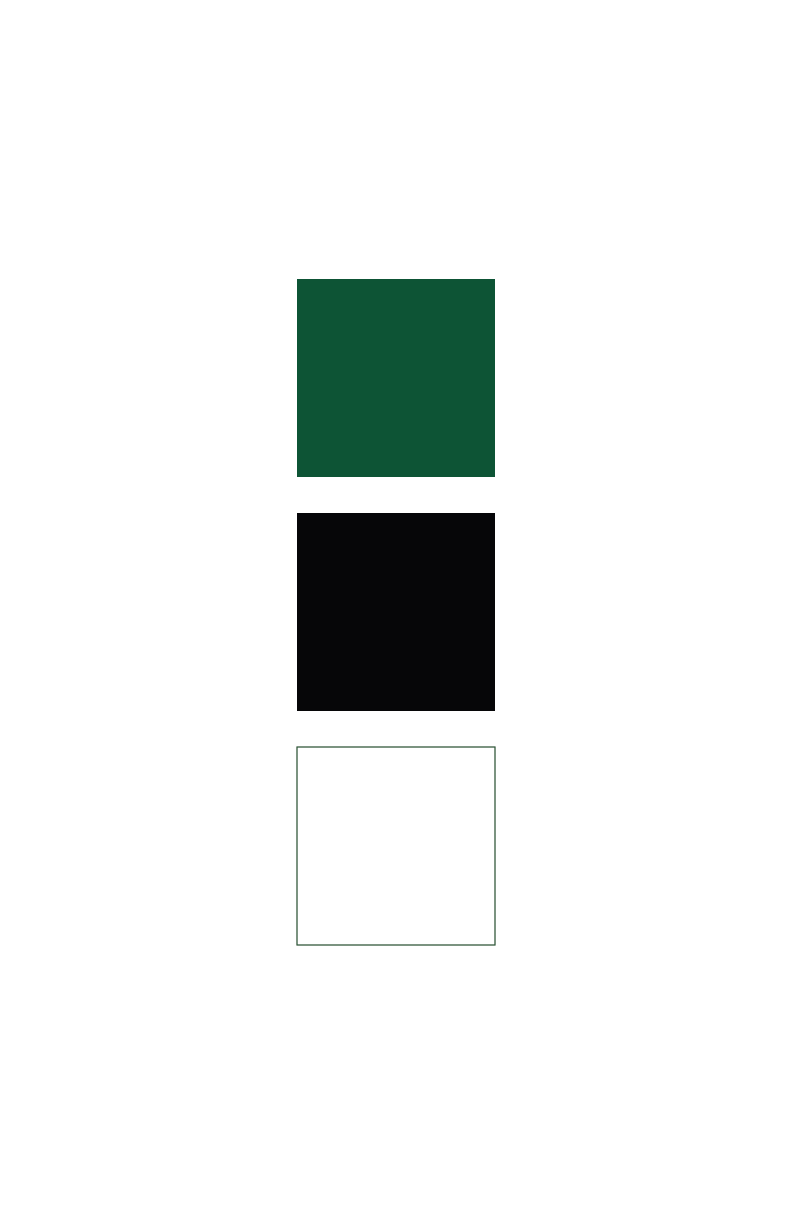
Patrick